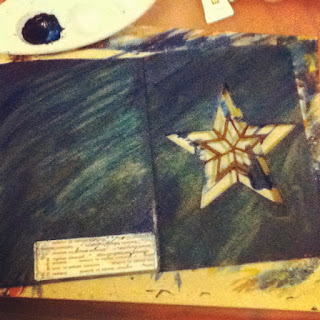More watercolors today! I wanted to get the other sides of the watercolor inserts painted before rebinding the journal. I may use more watercolor inside, but probably just light washes, as the paper is pretty thin. I have my pages all planned out in my sketchbook though, so I'm ready to go!
I'll be working on the reverse side of these two panels. The first watercolor insert will have the Sun for the first page, so I went with a sunny yellow. The other side will be a page for Full Moons, so the yellow will work for that as well, although I may end up lightening it later on.
The Orbits centerfold will fall between the pages for Neptune and Pluto, so I did a dark ocean green for Neptune's side and a dark red for Pluto's.
All that's left to do now is let them dry, and then I can rebind the book.
Slowly but surely, this project is coming together. Just goes to show you what you can do when you break a big project into a bunch of smaller steps!
Next week will be binding the book back together with some metallic thread, beads and charms!
30 July 2012
29 July 2012
App Recipe: Enforcer
I have a long weekend this weekend, so my Studio day will be tomorrow, but I was out and about today and happened to see this bird sitting on the speed limit sign!
Unfortunately, I couldn't get a closeup without risking scaring him off... In fact, he flew off just after I took this shot! I don't know if it's a hawk or a falcon or some sort, but I loved that he was perched on this sign and thought it would be great for an app recipe.
First, I put it in BeFunky Pro to crop, and applied the Old Photo 3 filter.
And then I put it in Jazz until it gave me a result I liked. The one I chose ended up using the Tones adjustment, Plastic & Glass, Dirt Grunge & Schmutz and the Burnt Edges border, and I added an Exposure adjustment of 38 to bring back the speed limit sign a little more.
I call him the "Enforcer," perched on top on the speed limit sign like that!
Studio day tomorrow!
Unfortunately, I couldn't get a closeup without risking scaring him off... In fact, he flew off just after I took this shot! I don't know if it's a hawk or a falcon or some sort, but I loved that he was perched on this sign and thought it would be great for an app recipe.
First, I put it in BeFunky Pro to crop, and applied the Old Photo 3 filter.
And then I put it in Jazz until it gave me a result I liked. The one I chose ended up using the Tones adjustment, Plastic & Glass, Dirt Grunge & Schmutz and the Burnt Edges border, and I added an Exposure adjustment of 38 to bring back the speed limit sign a little more.
I call him the "Enforcer," perched on top on the speed limit sign like that!
Studio day tomorrow!
22 July 2012
Studio Sunday - Starry Cover
It's one of those days where I didn't feel like doing much of anything, but I'm glad I made myself anyways. I have anxiety, and today I didn't want to do anything but curl up in my chair and not move all day! But after having a weekly studio day for so long now, I knew I'd feel even worse if I skipped it, so I compromised: I brought my painting box downstairs and did everything from the comfort of my living room chair!
First, I removed the staples from the sketchbook and separated the pages from the cover...
Then I took some removable, double-sided scrapbooking tape and covered up the Sketchbook Project barcode label so it wouldn't get painted over.
After that, I did my watercolor wash in dark blue to match the centerfold I did last week...
And then I added a spattering of the Iridescent Bronze, Silver and Pearl fluid acrylics, misting the cover with my Mini-Mister to diffuse the metallics.
After the front was dry, I flipped the cover over and did it all again.
I put a sheet of paper towel underneath, just in case there were any wet spots on the other side, and afterwards I ended up with this:
That may come in useful for something else someday! Here's a close-up of the front window:
Next week I'll be working on the other sides of the two watercolor paper inserts!
First, I removed the staples from the sketchbook and separated the pages from the cover...
Then I took some removable, double-sided scrapbooking tape and covered up the Sketchbook Project barcode label so it wouldn't get painted over.
After that, I did my watercolor wash in dark blue to match the centerfold I did last week...
And then I added a spattering of the Iridescent Bronze, Silver and Pearl fluid acrylics, misting the cover with my Mini-Mister to diffuse the metallics.
After the front was dry, I flipped the cover over and did it all again.
I put a sheet of paper towel underneath, just in case there were any wet spots on the other side, and afterwards I ended up with this:
That may come in useful for something else someday! Here's a close-up of the front window:
Next week I'll be working on the other sides of the two watercolor paper inserts!
15 July 2012
Studio Sunday - Orbits!
I love back-to-school time, because you can find all manner of things on sale from July to September. Case in point, the cosmetics case that I have turned into my new watercolor travel kit! Since my attic studio is mostly too hot to work in during the summer, I figured this would work well to keep my supplies organized and portable.
It's one big case with 3 smaller cases inside... the top left case holds my tube watercolors and metallic/iridescent liquid acrylics. The top right has an eraser, my mini-mister spray bottle, and a new box of Crayola crayons (also on sale for back-to-school!). The bottom has my Koi 18-pan watercolor kit with waterbrush, two new boxes of Crayola colored pencils (regular and metallic), a mechanical pencil and my watercolor brushes. The case is also big enough to hold a thin 5x7 watercolor pad in the back and a postcard-sized watercolor pad on top.
Now for the studio stuff! I did a little prep work last night on my watercolor paper centerfold that I cut last week. I drew lots of circles and stars lightly in pencil; I'd decided awhile ago that the theme for the centerfold would be orbits. Then today in the studio (hubby's computer room again!), I drew over top of my pencil lines with a white crayon.
Next I took the gold and silver colored pencils and scribbled in random accents, tracing around some of the shapes. Part of the fun of the Sketchbook Project for me will be trying out new techniques, so this one is basically to test out different resists. I'm not a fan of masking fluid, and gesso works well but can be hard to draw with. If your colored pencils are wax-based, they should resist the watercolor wash.
Next comes the wash... As you can see the crayon was a good resist, but it's hard to tell the strength of your marks when you're drawing with a white crayon! Some areas turned out stronger than others, but I'm liking the imperfections here. The silver colored pencil is nearly invisible, but the gold lines still peek through here and there.
Then I spattered over top with Iridescent Silver, Bronze & Pearl fluid acrylics. I let the watercolor dry a little longer before the spattering this time, as I didn't want to completely obscure my resist lines.
And here's a close-up of Orbits...
Next week I'll be doing the cover!
It's one big case with 3 smaller cases inside... the top left case holds my tube watercolors and metallic/iridescent liquid acrylics. The top right has an eraser, my mini-mister spray bottle, and a new box of Crayola crayons (also on sale for back-to-school!). The bottom has my Koi 18-pan watercolor kit with waterbrush, two new boxes of Crayola colored pencils (regular and metallic), a mechanical pencil and my watercolor brushes. The case is also big enough to hold a thin 5x7 watercolor pad in the back and a postcard-sized watercolor pad on top.
Now for the studio stuff! I did a little prep work last night on my watercolor paper centerfold that I cut last week. I drew lots of circles and stars lightly in pencil; I'd decided awhile ago that the theme for the centerfold would be orbits. Then today in the studio (hubby's computer room again!), I drew over top of my pencil lines with a white crayon.
Next I took the gold and silver colored pencils and scribbled in random accents, tracing around some of the shapes. Part of the fun of the Sketchbook Project for me will be trying out new techniques, so this one is basically to test out different resists. I'm not a fan of masking fluid, and gesso works well but can be hard to draw with. If your colored pencils are wax-based, they should resist the watercolor wash.
Next comes the wash... As you can see the crayon was a good resist, but it's hard to tell the strength of your marks when you're drawing with a white crayon! Some areas turned out stronger than others, but I'm liking the imperfections here. The silver colored pencil is nearly invisible, but the gold lines still peek through here and there.
Then I spattered over top with Iridescent Silver, Bronze & Pearl fluid acrylics. I let the watercolor dry a little longer before the spattering this time, as I didn't want to completely obscure my resist lines.
And here's a close-up of Orbits...
Next week I'll be doing the cover!
08 July 2012
Studio Sunday - Starscape!
Again the heat forced me to improvise... Still too hot for the attic, so I worked in my living room for the prep work and my husband's computer room for the painting, as it's the only room not carpeted yet!
Today I cut the watercolor paper I'm going to insert into the sketchbook for the Sketchbook Project. To start, I just laid the open book flat on my watercolor paper and traced around it...
Then I cut just inside my pencil lines. It may not be exactly the same size as the sketchbook paper, but I can always trim that down after I rebind.
One page is going just under the cover, and the other will be my centerfold. I folded each sheet in half, using the handle of my wash brush to make a nice crease.
Then I used a decorative punch (from Fiskars) to give me more cleanly rounded corners and a neat little arc design in each corner. I also painted some lines and stars on the watercolor sheet with white gesso. It won't be a perfect resist for the watercolor, but it will let little stars and shapes randomly peek out from underneath. (I used to get a similar effect with white-out about a decade ago, but they've changed their formula since then; it will ruin your brushes and stick to your skin like super-glue now! I learned that the hard way a few months ago!)
Next comes the starscape... This is a very fast process, as you don't want any of the watercolor to dry until you're done, and I had a larger than usual area to cover. My old starscapes were much smaller pieces.
I quickly laid in a bunch of different colors in random strokes, with Prussian Blue being the dominant one. Once the page was filled, I took some Golden Iridescent Bronze & Silver, and loaded up my round brush with water and paint and flicked it all across the surface. The iridescent acrylic has a similar visual effect on the watercolor to throwing salt on it; it merges the colors together in shimmering puddles and also adds a metallic spattering effect.
And here's a close-up...
Next week, more watercolor starscapes! The other side of this page will need done, as will the centerfold and the cover, which I'll also be adding text to.
Stay cool! (Literally! I love summer but this excessive heat wave needs to end!)
Today I cut the watercolor paper I'm going to insert into the sketchbook for the Sketchbook Project. To start, I just laid the open book flat on my watercolor paper and traced around it...
Then I cut just inside my pencil lines. It may not be exactly the same size as the sketchbook paper, but I can always trim that down after I rebind.
One page is going just under the cover, and the other will be my centerfold. I folded each sheet in half, using the handle of my wash brush to make a nice crease.
Then I used a decorative punch (from Fiskars) to give me more cleanly rounded corners and a neat little arc design in each corner. I also painted some lines and stars on the watercolor sheet with white gesso. It won't be a perfect resist for the watercolor, but it will let little stars and shapes randomly peek out from underneath. (I used to get a similar effect with white-out about a decade ago, but they've changed their formula since then; it will ruin your brushes and stick to your skin like super-glue now! I learned that the hard way a few months ago!)
Next comes the starscape... This is a very fast process, as you don't want any of the watercolor to dry until you're done, and I had a larger than usual area to cover. My old starscapes were much smaller pieces.
I quickly laid in a bunch of different colors in random strokes, with Prussian Blue being the dominant one. Once the page was filled, I took some Golden Iridescent Bronze & Silver, and loaded up my round brush with water and paint and flicked it all across the surface. The iridescent acrylic has a similar visual effect on the watercolor to throwing salt on it; it merges the colors together in shimmering puddles and also adds a metallic spattering effect.
And here's a close-up...
Next week, more watercolor starscapes! The other side of this page will need done, as will the centerfold and the cover, which I'll also be adding text to.
Stay cool! (Literally! I love summer but this excessive heat wave needs to end!)
04 July 2012
Happy 4th of July! - App Recipe
I spent the evening in my still-sweltering attic scanning in all my canvas panels from the last several weeks! After I was done, I decided to throw together this app recipe.
I set up my canvases with some star and bead necklaces, and took the picture with Instagram > Hudson filter.
I took the picture into BeFunky and applied the Cooling 2 filter and the Grunge 1 frame. After that, I did some Image Blender blending, first with a picture of star confetti, and then the resulting image with a picture of a lit sparkler.
From there, I took it into Magic Hour > Strong Contrast and then Photo Toaster > Basic > Lowlight and Frames > White Brush.
Have a Safe & Happy 4th of July Everyone!
I set up my canvases with some star and bead necklaces, and took the picture with Instagram > Hudson filter.
I took the picture into BeFunky and applied the Cooling 2 filter and the Grunge 1 frame. After that, I did some Image Blender blending, first with a picture of star confetti, and then the resulting image with a picture of a lit sparkler.
From there, I took it into Magic Hour > Strong Contrast and then Photo Toaster > Basic > Lowlight and Frames > White Brush.
Have a Safe & Happy 4th of July Everyone!
Subscribe to:
Comments (Atom)